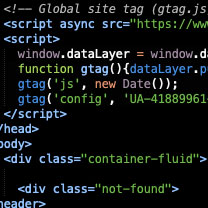BLOG

Starter Tips to Develop an iOS Application
Are you looking into developing an iOS application? If you have some experience in coding, it's not hard to get into iOS development. Apple provides all the necessary tools. It's even possible to create a usable application without touching a programming language. Here's an overview of what you need to do:
First steps to Developing an iOS Application
The first step in developing iOS apps is to enroll as an Apple developer. It requires an Apple ID and $99 per year for registration. Then you need to download and install Xcode (Apple’s development environment) on a Mac or Windows computer. And, of course, you should have an iPhone or iPad for testing.
Apple prefers programmers to develop iOS applications with Swift. It's a modern language which reduces the chance of obscure coding bugs. A few years ago, Objective-C was the language of choice, but if you're starting fresh and need to learn a new language, you’ll want to use Swift and more specifically - SwiftUI. But learning a new language may not be necessary.
Development options
You need to decide early which type of application you want to develop. The main options are progressive Web applications, hybrid applications, and native applications.\
Native apps are the most powerful and versatile, having full access to all the features of iOS. Hybrid or cross-platform mobile applications run on multiple platforms, most often iOS and Android. You'll usually use a language other than Swift for these. A native application is really a website packaged into an app. It's the most limited type, but you can create one using just HTML and CSS. It's a good way to create a prototype app and may be good enough for distribution.
Testing your iOS app
Xcode includes an iOS simulator. Using it for the initial test cycles is faster than loading the app onto a physical device, and it's easier to recover from software failures. You can select the device and version you want to test on so that you can verify compatibility.
Final testing requires a real device. Xcode provides a debugger so that you can step through code and set breakpoints on the target device.
If you want to make the app available publicly, you have to get it accepted on the Apple Store. This can take a lot of update cycles before it gets accepted. Apple is picky and may reject your application at the first try. Ultimately they will approve an app that meets their standards; allow time and don't get discouraged easily. If the app is just for in-house use, you don't need Apple approval, but you have to follow all the steps for creating an installation package.
DIY or outsource?
If you have experience in software development, it's not hard to transfer your skills to a mobile environment. However, understanding the iOS environment thoroughly takes time and practice. If you're developing mobile applications for limited in-house use, a good developer can produce satisfactory results even without prior iOS experience.
If your goal is to distribute an application to the public or distribute it across a large enterprise, there's nothing wrong with outsourcing it. You can create a prototype to show the developers what they want, then let them polish the design. Experienced developers have the best sense for how to make an application attractive, user-friendly, efficient, and bug-free.
Look for a software development company that has experience with iOS. Find out what they've created before. Learn as much as you can about the developer's quality, reliability, and cost. Entrision has a proven record of iOS development; we pay careful attention to your requirements and create the best app possible. Whether you want to create a prototype or go straight to outsourced development, contact us to start developing a plan.
YOU MAY ALSO LIKE
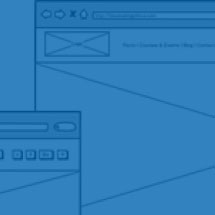
June 12, 2019 - By Dave S.
Rails Soft Delete: Comparing Paranoia and Discard